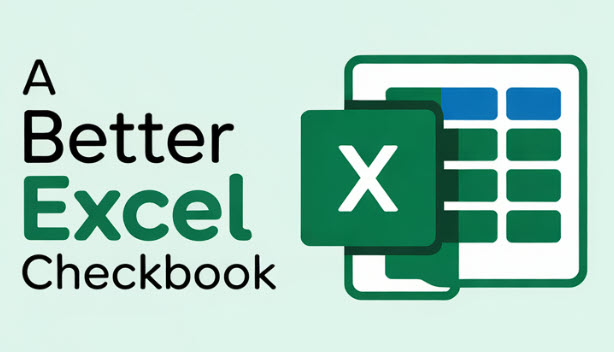As you get closer to retirement age in the United States, it’s helpful to have easy access to your social security statements. Typically, many of us will receive a paper statement once a year from the Social Security Administration (SSA). But sometimes you might stop getting those paper statements for one reason or another, so it’s helpful to have easy access to a downloadable PDF file of your social security statement.
Visit the official SSA.GOV website.
https://www.ssa.gov/myaccount/
Be careful of imposter websites. The real SSA website has a “.gov” domain extension. If you have never accessed your account before, you’ll have to create an account as a first step. The SSA website will give you different options to securely access your account. The two most common login methods are ID.me and Login.gov.
You might already have an ID.me account if you have previously needed to access a government resource, for example, completing a FAFSA application for student financial aid. You typically use an ID.me account for accessing government services which includes the Internal Revenue Service and other government agencies.
Login.gov is another option for securely accessing your SSA statement. Login.gov is another shared service and is trusted by government agencies.
Please note that you only need one of those accounts to access your social security statement.