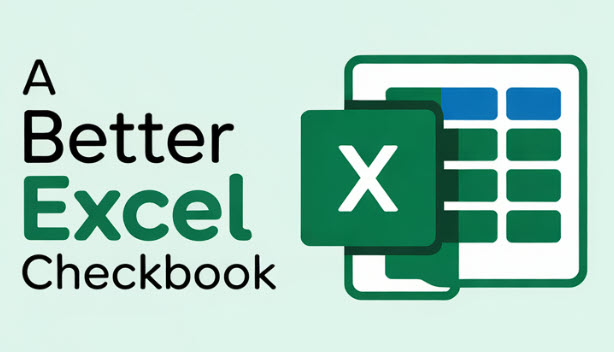Download a printable checkbook register for Excel | Updated 3/14/2024
A check book register is very useful for keeping track of your account balances for your home business or personal finances. You can also use it as an account register for savings accounts and credit card accounts. You can track multiple accounts by making a copy of the Register worksheet. If you’d like a budget-friendly solution, there are several check register templates available on this site.
I stopped using a hand-written check register a long time ago because of debit and credit cards. I don’t carry my checkbook with me, and I rarely write checks. I have never liked the idea of somebody being able to see all of my transactions if I happen to lose my checkbook. And while I formerly used Quicken, I decided long ago to keep track of my account balances and transactions using Excel.
The latest version of my Excel Checkbook Register will allow you to:
- Manage up to 5 different bank accounts
- Easily categorize each entry to track spending by category
- See a visual reminder at the top of each register with current balance and last check number entered
- Reconcile your checkbook with your bank statement with two different methods
- Easily post recurring transactions to your register with a single click
- Track and visually graph your progress for paying down your credit card debt
- View your spending habits in the financial dashboard
For a very simple check register, check out the basic Excel Checkbook Register template here.
When the Excel Checkbook is Not Enough
When you want to create a monthly budget, check out the free monthly budget template. You can safely add that sheet to the Better Excel Checkbook Register too.
When is this Excel Check Register Useful?
Answer: When you need to keep track of your balances and transactions in one or more accounts. Example: you have a couple checking accounts, a savings account, a car loan and several credit cards with open balances. You can keep track of all of those bank accounts in an Excel checkbook register.