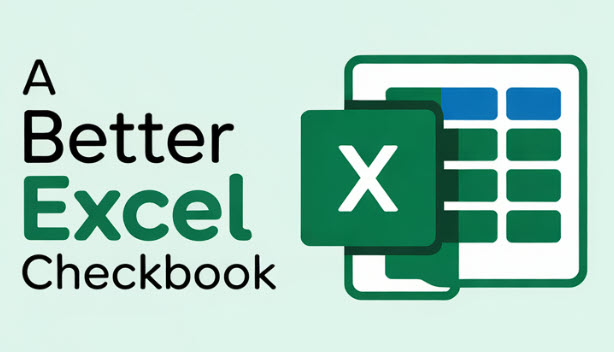In the digital age where finances are increasingly complex, managing your checkbook and finances efficiently is paramount for financial stability and growth. While there are numerous tools and software available, Microsoft Excel stands out as a versatile and powerful solution. It’s a solution that puts you in full control of your data. In this blog post, we’ll delve into the benefits of using Microsoft Excel for managing your checkbook and finances.
Organization and Customization
Microsoft Excel offers unparalleled organization capabilities, allowing you to create customized spreadsheets tailored to your financial needs. Whether you prefer a simple checkbook register or a comprehensive financial dashboard, Excel empowers you to structure your data exactly as you see fit. With features like customizable columns, formulas, and formatting options, you can design a personalized financial management system that aligns perfectly with your preferences and goals. This is why I embraced Microsoft Excel when I decided to abandon Quicken and switch to Excel for managing my checkbook and bank accounts.
Real-Time Tracking
One of the standout benefits of using Excel for checkbook management is its ability to provide real-time tracking of your finances. By regularly updating your spreadsheet with transactions, income, and expenses, you gain instant visibility into your financial standing. This real-time insight enables you to make informed decisions, identify spending patterns, and adjust your budget accordingly, fostering greater financial awareness and control.
Automation and Efficiency
Excel offers a range of automation features that streamline repetitive tasks and save you time. From auto-populating formulas to creating macros for common actions, Excel helps automate various aspects of financial management, reducing manual effort and minimizing the risk of errors. By harnessing the power of automation, you can simplify routine tasks such as reconciling accounts, calculating balances, and generating reports, allowing you to focus your energy on strategic financial planning.
Customizable Analysis and Reporting
With its robust analytical capabilities, Excel empowers you to perform in-depth analysis of your financial data. Whether you’re tracking spending trends, forecasting future expenses, or evaluating investment opportunities, Excel provides the tools you need to conduct thorough analysis and gain valuable insights. Furthermore, Excel’s reporting features enable you to present your findings in a clear and visually compelling manner, facilitating communication with stakeholders and facilitating informed decision-making.
Accessibility and Compatibility
Another key advantage of using Excel for checkbook management is its widespread accessibility and compatibility. Excel files can be easily shared, edited, and accessed across different devices and platforms, ensuring seamless collaboration with family members, financial advisors, or accountants. Moreover, Excel integrates seamlessly with other Microsoft Office applications and third-party software, allowing you to import/export data and leverage additional functionalities as needed.
Cost-Effectiveness
Unlike some specialized financial management software that requires subscription fees or upfront costs, Excel is often readily available as part of the Microsoft Office suite or through affordable standalone purchases. This makes it a cost-effective solution for individuals and families looking to manage their finances without breaking the bank. Furthermore, the versatility and longevity of Excel mean that you can continue using it as your financial needs evolve, maximizing your investment over time.
In conclusion, Microsoft Excel offers a plethora of benefits for managing your checkbook and finances effectively. From its unparalleled organization and customization options to its real-time tracking capabilities and robust analytical tools, Excel provides everything you need to take control of your financial journey. By harnessing the power of Excel, you can unlock greater efficiency, insight, and confidence in managing your finances, empowering you to achieve your short-term goals and build a solid foundation for long-term financial success.