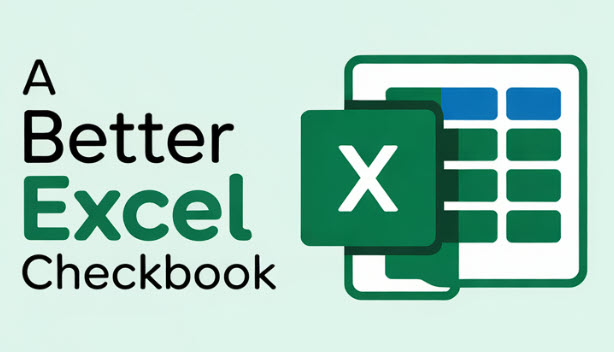There are four editions of the Excel Checkbook Register available for download. Email support is included.
| Small Business Version (link) | 2025 Version (link) | 2024 Version (link) | 2023 Version (link) |
|---|---|---|---|
| Windows Users: Excel 2021 or newer is required. Mac Users: Microsoft 365 is required for dashboard functionality | Windows Users: Excel 2021 or newer is required. Mac Users: Microsoft 365 is required for dashboard functionality | Windows Users: Excel 2016 or newer is required. Mac Users: Microsoft 365 is required for dashboard functionality | Excel 2016 or newer is required |
| Support for 10 bank accounts | Support for 10 bank accounts | Support for 6 bank accounts | Support for 4 bank accounts |
| Customizable categories list | Customizable categories list | Customizable categories list | Customizable categories list |
| Robust dashboard with buttons to filter transactions by year, month, register, category, and business | Robust dashboard with buttons to filter transactions by year, month, register, and category | Robust dashboard with buttons to filter transactions by year, month, register, and category | Basic dashboard |
| Has several Excel macros to enhance functionality* | Has several Excel macros to enhance functionality* | Has several Excel macros to enhance functionality* | Two versions are provided. One version has a single macro and the other version is macro-free* |
| Profit and Loss (P&L) Statement | Worksheet to track progress of paying off credit cards (up to 12 cards/loans) | Worksheet to track progress of paying off credit cards (up to 12 cards/loans) | Worksheet to track progress of paying off credit cards (up to 8 cards/loans) |
| One-click button to post recurring transactions to your register, including deposits | One-click button to post recurring transactions to your register, including deposits | One-click button to post recurring transactions to your register | |
| Reconciliation features to assist with monthly bank statement reconcile | Reconciliation features to assist with monthly bank statement reconcile | Reconciliation features to assist with monthly bank statement reconcile | |
| Split transaction feature to categorize a large transaction across multiple categories | Split transaction feature to categorize a large transaction across multiple categories | ||
| Transfer to/from another account | Transfer to/from another account | ||
| Data entry is enhanced with drop-down lists for date and frequently used payees | Data entry is enhanced with drop-down lists for date and frequently used payees | ||
| Reporting screen for income and expense reporting by business and category | New reporting screen for printing expenses by category | ||
| (See discount offer on page) |
If you are looking for something very basic and simple, there’s also a basic checkbook available here.
*What are macros and why should you care? Macros are small bits of programming that can automate repetitive functions. Excel macros are typically written in visual basic (VBA), and over the years, some hackers have taken advantage of the power of VBA to add malicious code to Excel or Word documents. This is why Microsoft will warn you when a document or Excel file has macros. I avoided the use of Excel macros for a long time due to these valid concerns, but eventually I added some simple macros to my checkbook template because macros can add awesome functionality. The macro programming in my Excel checkbook templates is safe and harmless. I value the trust that you place in me when you become a customer and I never want to do anything that is harmful or manipulative.
SAFETY NOTE: Your safety and peace of mind is important to me. You are encouraged to scan any downloaded file for malware. A terrific website that can scan a file is called VirusTotal (https://www.virustotal.com/). Their website will allow you to upload a file and have it scanned using over 60 different virus scanners. My checkbook template will be reported as clean (benign / not malicious).
And as part of being fully transparent with you my customer, I have a link to a screenshot of the macro code in the ‘2024’ version of my spreadsheet. While it might be a bit cryptic to read, it truly is harmless code. NOTE: the macro code section is password protected to protect my intellectual property.