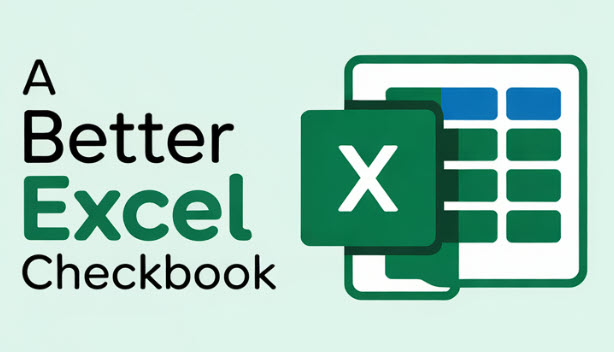Microsoft does offer three free templates for managing your checkbook with Excel. Unfortunately, they are very frustrating to use. I have written previously that Microsoft should be embarrassed by their offerings.
Can you balance your checkbook with Excel?
Absolutely! Using Excel as a check book register is very useful for keeping track of your account balances for your home business or personal finances. If you’d like a budget-friendly solution, there are several check register templates available on this site.
Is there an app that works like a checkbook register?
There are mobile apps to help manage your finances, but I have never liked the idea of using a tiny keyboard and a small screen to manage my checkbook or bank accounts. I also want the ability to download my bank transactions and then copy/paste them into my Excel checkbook spreadsheet without the fear of handing over access or login credentials to some third party app! No thanks!
And while I formerly used Quicken, I decided long ago to keep track of my account balances and transactions using Excel.
The latest version of my Excel Checkbook Register will allow you to:
- Manage up to 5 different bank accounts (with the option to add more as needed)
- Easily categorize each entry to track spending by category
- See a visual reminder at the top of each register with current balance and last check number entered
- Reconcile your checkbook with your bank statement with two different methods
- Easily post recurring transactions to your register with a single click
- Track and visually graph your progress for paying down your credit card debt
- View your spending habits in the financial dashboard