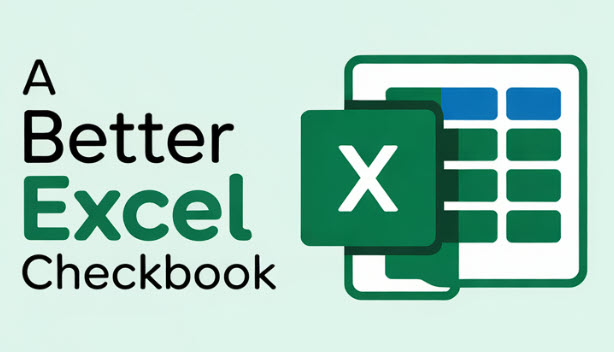Before I made my own, I explored many free checkbook templates along with some paid checkbook registers. I will endeavor to give honest reviews of several Excel checkbook register templates that I have tried over the last few years.
Vertex42 (link)
This free checkbook register is one of the first that I checked out. It’s often near the top of any Google search result.

Things that I liked include:
- Clean, simple, easy to use
- Gives a visual warning when your balance drops below a chosen value that you can set
- Offers a drop-down for date selection when entering a transaction, and you aren’t blocked from entering a date that’s not in the drop-down list
- There’s no issue with the balance formula if you insert or delete a row in the register (a common issue with other checkbook registers)
- Has a basic reconciliation feature
- Free!
Negatives (things I didn’t like):
- There’s too much area taken up at top of worksheet with content that is always visible. However, you could change this a bit if you’re comfortable in Excel
- The formula for balance uses the OFFSET function which causes significant performance issues when your spreadsheet gets larger
- When you insert a new row, the font formatting doesn’t match with existing rows
- You can categorize your transactions but there are no charts or pivot tables for analysis of your expenses
- There’s only one register worksheet
Note: there’s another website called ExcelTemplates.com which offers a nearly identical spreadsheet as this Vertex42 file. It appears they might have stolen the template from Vertex42 and offered it as their own.
Microsoft Checkbook Templates
At the time of this article, there are three free templates available from Microsoft. These are available from within Excel. All you have to do is click File > click New >, and in the search box for the online template bar, type checkbook register.
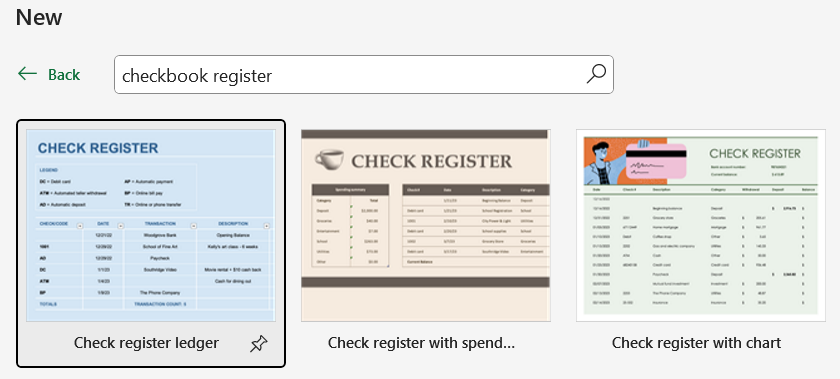
Microsoft should be embarrassed for offering these templates. They are practically unusable. For the first template featured in the screenshot above (blue), it offers very limited functionality, and if you try and add additional rows to the table or if you insert rows, the formatting becomes a mess. Similarly, the light-brown template doesn’t auto-add rows when needed, and if you manually resize the table for the register, the balance formula won’t be included in your new rows. The third template (light-green) looks like it initially holds the most promise, but it also has numerous problems. This includes: the date always defaults to today; the validation list for categories is hidden and inaccessible; you have to scroll back to the top to see the bar charts; and the date field uses a hidden value in the B column to set the default date. What the hell, Microsoft?
Spreadsheet123.com (link)
This checkbook register has been available for a very long time. The sample has transactions dated in 2011.

It’s a nice looking spreadsheet. Unfortunately, if you insert a new row, the formula for balance is lost in your new row. It has a reconcile feature, but the status is at the top so you have to constantly scroll back up to see it. It has a column for category, but it’s not a drop-down nor is it a validated list of choices. If you like to tinker with spreadsheets, you could potentially make it better, but it needs a lot of help.
Lany Liz Digital (link)
The last one I have for review was found on the Etsy platform. It’s offered for a very modest price.
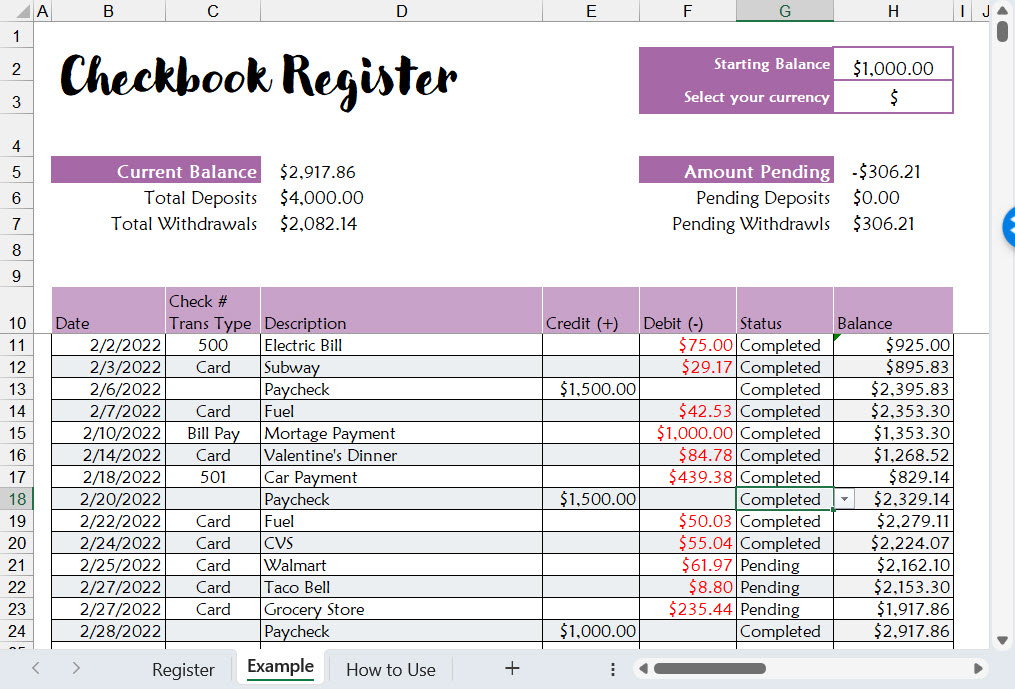
While the font choice is a bit odd, one of the things I thought was a nice touch was the ability to choose your currency type (USD, Euros, UK Pound). You can pick it and via Excel’s conditional formatting, the entire spreadsheet changes to that currency format. But similar to the Vertex42 template, it’s frustrating that there’s an enormous amount of room taken up on the top half of your screen that remains in view (the top 10 rows). As you scroll down, it can be a bit annoying to see so much wasted screen space. This spreadsheet also suffers from the problem that inserting a row can result in balance formulas that are now out-of-whack.