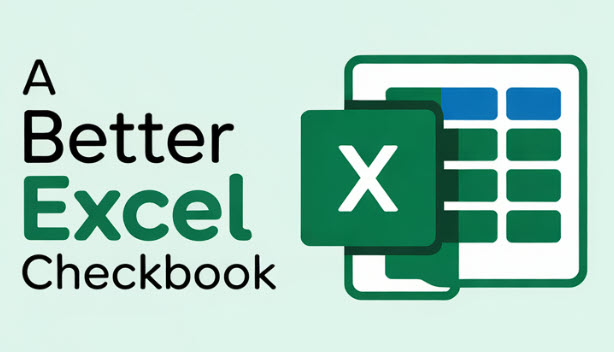I’ll post any bug fixes and enhancements below for the different versions of the checkbook spreadsheet. For any bug fixes or enhancements listed, your email receipt which has the Download Link will give you a fresh copy with all bug fixes.
Click to jump to your downloaded version for details.
Excel Checkbook Register – Small Business Version
- Enhanced ‘Future Transactions’ and ‘Transfer to/from Account’ to have optional “Memo” column (11/22/2025): When using the Future Transactions feature or the “Transfer to/from Account” feature, you can now include an optional note in a newly added “Memo” column which will populate into the memo column in the register.
- Added ‘TOTAL ASSETS’ line to the Settings worksheet (11/22/2025): The Settings worksheet lists all of the registers along with current totals. A new line to total your assets (ignoring liabilities) has been added.
- FIX for Future Transactions (11/22/2025): Previously, if your entry for “Day of the Month” would compute to the past (e.g. day of the month was set to “15” but when running the macro, today’s date was the 16th or later), the macro would assume you wanted the entry to be for the next month in the register. However, this was undesirable based on user feedback.
- FIX for Reconciliation – Rare but random conditional format issue (10/13/2025): On rare occasions, the amounts in columns I – K, might show with a red background (conditional formatting) which normally indicates the value doesn’t match with the values you entered from your bank statement in columns F – H. This can happen due to limitations of floating-point arithmetic and how Excel stores values. When computers store a value like $0.01, it cannot be stored precisely in binary. For example, a number that appears to be 0.3 is actually being stored as 0.30000000000000004. To resolve this minor display issue with the conditional formatting that compares values, the formulas on the Reconcile worksheet have been enhanced to use “ROUND(xxx,2)” to ensure that it’s always comparing values up to two decimal places.
- ADDED ‘Future Transactions’ button (06/8/2025): At the top of the register worksheets, a button to jump to Future Transactions has been added for convenience rather than having to navigate to that special worksheet.
- Splitting a Check Transaction (6/8/2025): If you use the “Split a Transaction” feature on an entry with a check number, the transaction is correctly split but when you go to perform a monthly bank statement reconciliation, the Reconcile worksheet fails to include the dollar amounts as check amounts. The macro has been adjusted to duplicate the check number in each row of the splits so that the Reconcile worksheet will correctly include those amounts.
- Text or space bar in a withdrawal or deposit cell causes an error on the Reports and P&L screen (6/8/2025): If you download bank transactions and there are empty spaces where the withdrawal or deposit amount should be, or if you use the space bar to erase a number in the withdrawal or deposit cells, an error can occur when refreshing data for the Reports, P&L or Dashboard screen. The error is: [Expression.Error] We cannot apply operator + to types Text and Number. Additional logic has been added to Excel Power Query to ignore text or empty spaces in those cells.
Excel Checkbook Register – 2025 Home Version
- Enhanced ‘Future Transactions’ and ‘Transfer to/from Account’ to have optional “Memo” column (11/22/2025): When using the Future Transactions feature or the “Transfer to/from Account” feature, you can now include an optional note in a newly added “Memo” column which will populate into the memo column in the register.
- Added ‘TOTAL ASSETS’ line to the Settings worksheet (11/22/2025): The Settings worksheet lists all of the registers along with current totals. A new line to total your assets (ignoring liabilities) has been added.
- FIX for Future Transactions (11/22/2025): Previously, if your entry for “Day of the Month” would compute to the past (e.g. day of the month was set to “15” but when running the macro, today’s date was the 16th or later), the macro would assume you wanted the entry to be for the next month in the register. However, this was undesirable based on user feedback.
- FIX for Reconciliation – Rare but random conditional format issue (10/13/2025): On rare occasions, the amounts in columns I – K, might show with a red background (conditional formatting) which normally indicates the value doesn’t match with the values you entered from your bank statement in columns F – H. This can happen due to limitations of floating-point arithmetic and how Excel stores values. When computers store a value like $0.01, it cannot be stored precisely in binary. For example, a number that appears to be 0.3 is actually being stored as 0.30000000000000004. To resolve this minor display issue with the conditional formatting that compares values, the formulas on the Reconcile worksheet have been enhanced to use “ROUND(xxx,2)” to ensure that it’s always comparing values up to two decimal places.
- ADDED ‘Future Transactions’ button (05/29/2025): At the top of the register worksheets, a button to jump to Future Transactions has been added for convenience rather than having to navigate to that special worksheet.
- Splitting a Check Transaction (05/29/2025): If you use the “Split a Transaction” feature on an entry with a check number, the transaction is correctly split but when you go to perform a monthly bank statement reconciliation, the Reconcile worksheet fails to include the dollar amounts as check amounts. The macro has been adjusted to duplicate the check number in each row of the splits so that the Reconcile worksheet will correctly include those amounts.
- Formula for ‘Future Balance’ doesn’t show as a positive number when the register is set as a ‘liability’ account, e.g., for credit cards (02/09/2025): See this page for full details.
Excel Checkbook Register – 2024 Home Version
- CARD DEBT CHARTS (01/14/2025): On the worksheet for Card Debt which has simple bar graph charts for each row in the table, the last 4 bar charts are pointed at the same cell as the data source. This has been fixed as of 01/14/2025, but you can quickly fix your copy if you have more than 8 card balances in the table. To do so, right-click on the bar chart under column “W & X” and choose Select Data and change the cell reference from F$10 to F$11. Repeat this process on the next bar chart under column “Y” and change it’s cell reference to F$12, and do the same for the bar chart under column “Z – AA” to be F$13, etc.
- RECONCILE, DEPOSITS (12/4/2024): When entering the statement start date during reconciliation, the previous version would include deposits that are on the start date entered on the Reconciliation Screen. Normally, a bank statement’s “previous balance as of” date already included deposits in the previous month’s statement, so the formula for finding Deposits/Credits on the reconciliation screen needed to be adjusted.
OLD Formula example: =IF(AND(C4<>””,D4<>””),SUMIFS(Register1[Deposit],Register1[Date],”>=“&C4,Register1[Date],”<=”&D4),””)
UPDATED Formula:
=IF(AND(C4<>””,D4<>””),SUMIFS(Register1[Deposit],Register1[Date],”>”&C4,Register1[Date],”<=”&D4),””)
- MICROSOFT ONEDRIVE FIX (11/21/2024): For users of OneDrive who have encountered a datasource error (file is being used by another process), there’s now a fix. See this page for full details.
- UPDATE TO INSTRUCTIONAL TEXT (10/7/2024): On the Categories sheet, the instructional text has been updated to clarify what can be changed, added or rename.
- ISSUE (5/13/2024): If you delete a row in the register, it can cause the next row to not be referenced in the dashboard charts because of a #REF error in a hidden column. In the screenshot below, there are 3 hidden columns which includes column ‘O’ where the following formula can be found in cell O5:
=TRIM(MID(CELL(“filename”,A1),FIND(“]”,CELL(“filename”,A1),1)+1,255))
Here’s a corrected version that doesn’t mess up when a row is deleted:
=TRIM(MID(CELL(“filename”,A$1),FIND(“]”,CELL(“filename”,A$1),1)+1,255))
If you want to fix this in your existing spreadsheet, start by unhiding columns M-O and then click your cursor into the first occurrence (cell O5), and update the formula so that the reference to “A1” becomes “A$1” in both areas of the formula. Next, copy (fill) that updated formula all the way down, and then repeat this update on all of the other register worksheets. You can also download the spreadsheet again from Order History or from your emailed receipt as this has been corrected in the most current version posted to the site.
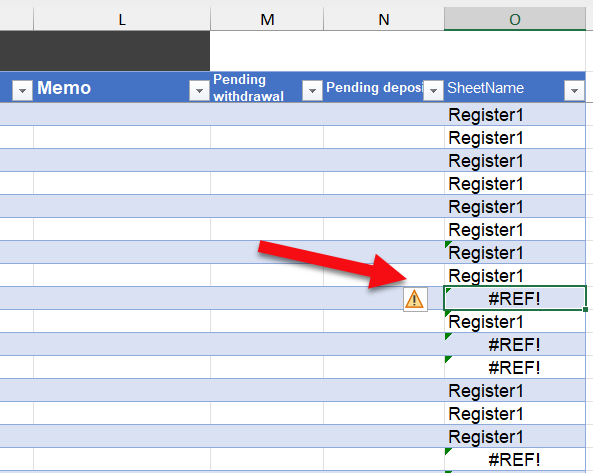
- ISSUE (4/21/2024): On the Reconcile sheet, the formulas that are located in the following cells are incorrect. Cells: H7, H8, I7, I8, J7 and J8. They reference “Register3” but row 7 should reference Register4 and the formulas in row7 should reference Register5. You can correct those references in the formula or you can download the spreadsheet again from Order History or from your emailed receipt as this has been corrected in the most current version posted to the site. See the following screenshot for additional reference.