The following fix will eliminate the need to update the “Data Source Settings” during the initial setup. And if you use Microsoft OneDrive on your Windows PC, you may have encountered the following error when you attempt to refresh the dashboard (charts) in the Excel Checkbook.
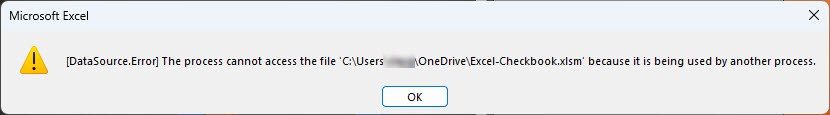
The error often reads: “datasource.error: The process cannot access the file (xxx) because it is being used by another process“.
The YouTube video below (link also here) will walk you through how to permanently fix this error, and it also eliminates the need to change the Data Source Setting if you ever relocate or rename your spreadsheet.
Here’s the line of text to copy to your clipboard for pasting.
= Excel.CurrentWorkbook(){[Name="Register1"]}[Content]