In a hurry and want the 2024 spreadsheet template right away? Click here.
I originally shared my Microsoft Excel Checkbook Register in 2019 as an alternative to Quicken. Since then, I have received lots of positive feedback on YouTube which has helped inspire ongoing enhancements.
“I mistakenly thought that Excel would have a simple and easy to use checkbook register template. Not so! They offer one but it was extremely frustrating to use. However, your spreadsheets were extremely easy to use and I thank you very, very much for sharing your expertise!” (John J.)
Please note there’s a newer 2025 version which includes many additional features. See a feature comparison. There’s also a new Small Business Edition that is targeted for those with rental properties or other small business ventures.
System Requirements / Compatibility Notes: You must already have the Microsoft Excel program. This Excel template is compatible with Excel 2019 or higher (Windows). It is not compatible with Excel Online (web browser version), nor Google sheets, LibreOffice, OpenOffice, or any other office clone. For Mac users, you will need Microsoft 365 in order for the dashboard to work as ‘power query’ is not available in older versions of Excel for the Mac. If needed, the latest version of Microsoft Office is available for $99.99/year (or $9.99/month), or as a one-time purchase (no subscription).
Tip to save money: Microsoft has a discount program that offers 30% off of Microsoft 365 for many employees, teachers and current/past military. Sept 2025: A favorite computer magazine website of mine just offered Microsoft Office 2021 (lifetime license) for a great price, if needed!
Summary of Features
- Manage up to 6 different bank accounts
- Easily categorize each entry to track spending by category
- See a visual reminder at the top of each register with current balance and last check number entered
- Enjoy two ways to reconcile your checkbook with your bank statement
- Gain the ability to post recurring transactions to your register with a single click
- Track and visually graph your progress for paying down your credit card debt
- View your spending with the revamped dashboard which displays charts for deposits/withdrawals by month or year, expenses by category and sub-category, and buttons to filter your data by year, month, register and/or category
Up to 6 Registers
You can record transactions for five (now six!) different bank accounts. Those can be any combination of checking, savings and/or credit card accounts — anything that has transactions with dates and dollar amounts.
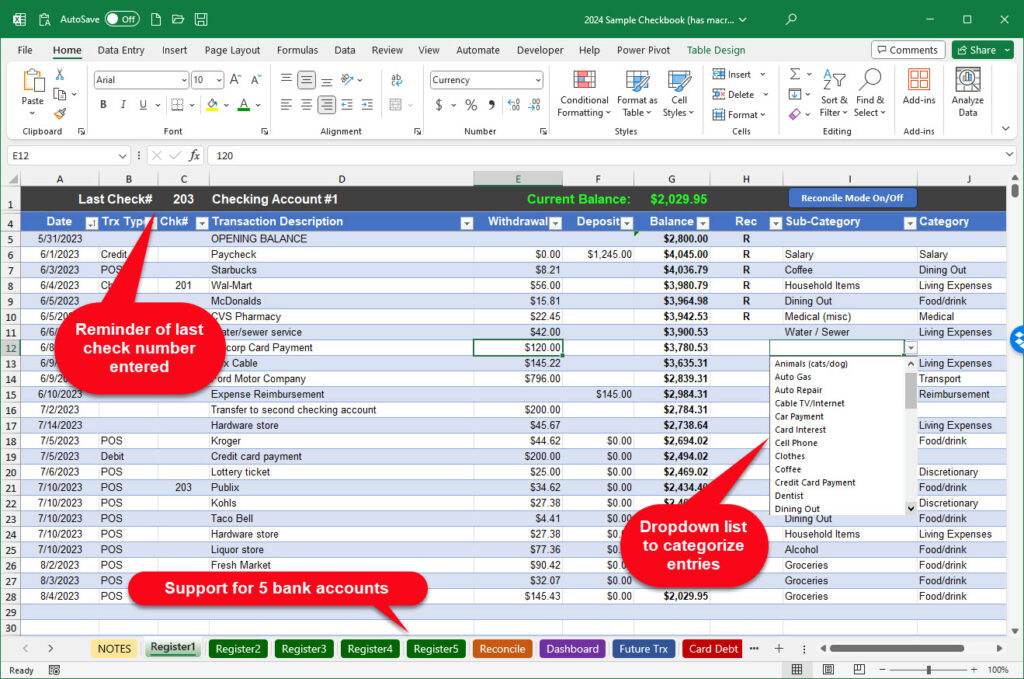
Post Future Transactions with a One-Click Button
This feature makes it super quick to post your recurring transactions into your checkbook with a single button click. In other words, you can create a list of expenses that you have every month, and when you want to paste them into your register, you can click a button and all of them will get entered! Note: a VBA macro is embedded in the template for this feature. Learn more about macros.
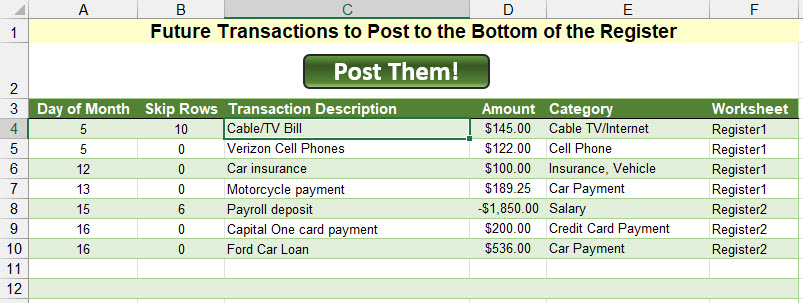
Why is this handy? I like to keep an eye on my bottom line. How much money will I have at the end of the month before I get paid again? By putting in those future expenses, it helps me see how much money I’ll likely have later in the month.
Reconcile Transactions
If you need to reconcile your transactions against your monthly bank statement, there are two different features to make that task easy. The first feature will show you the total dollar amount of withdrawals, deposits and checks that you have already entered into your spreadsheet for the date range specified. This is often all that is needed to confirm you have everything entered correctly.
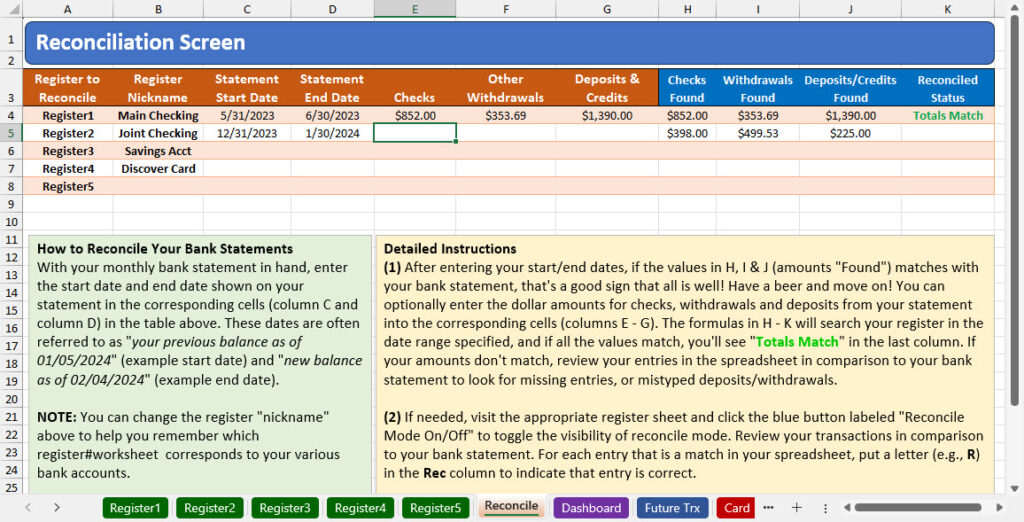
When needed, you can also review each transaction against your monthly bank statement. As you mark each one with an “R”, the screen will subtract each amount from the totals displayed.
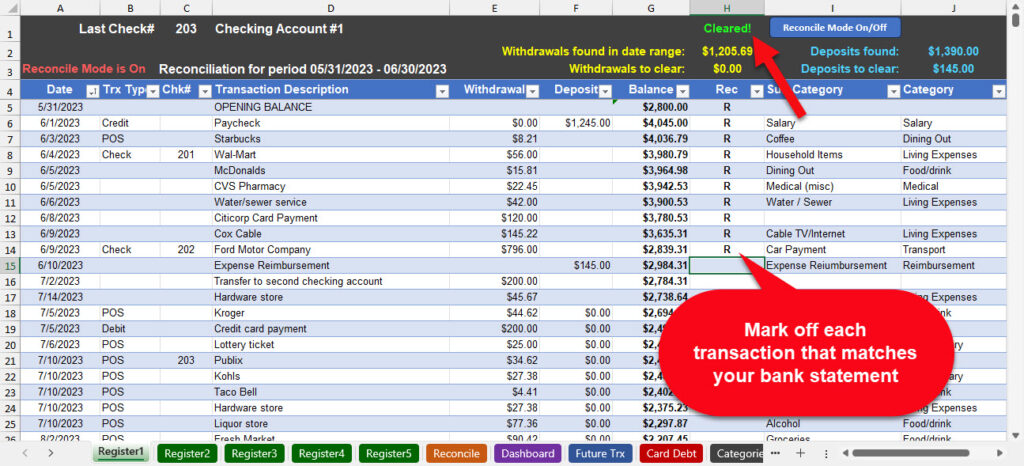
Financial Dashboard
Totally revamped for 2024, the new dashboard consolidates all of your bank accounts to a single dashboard. There are filter buttons to easily focus in on a particular year, month, category and/or to focus on a specific account. Note: a VBA macro is embedded in the template for this feature. Learn more about macros.

Track Your Progress on Reducing Card Debts
If you would like to visually track your progress on paying off credit card balances or other personal loans on a single dashboard screen, this sheet makes it easy to update your card balances each month in order to visually track your efforts.
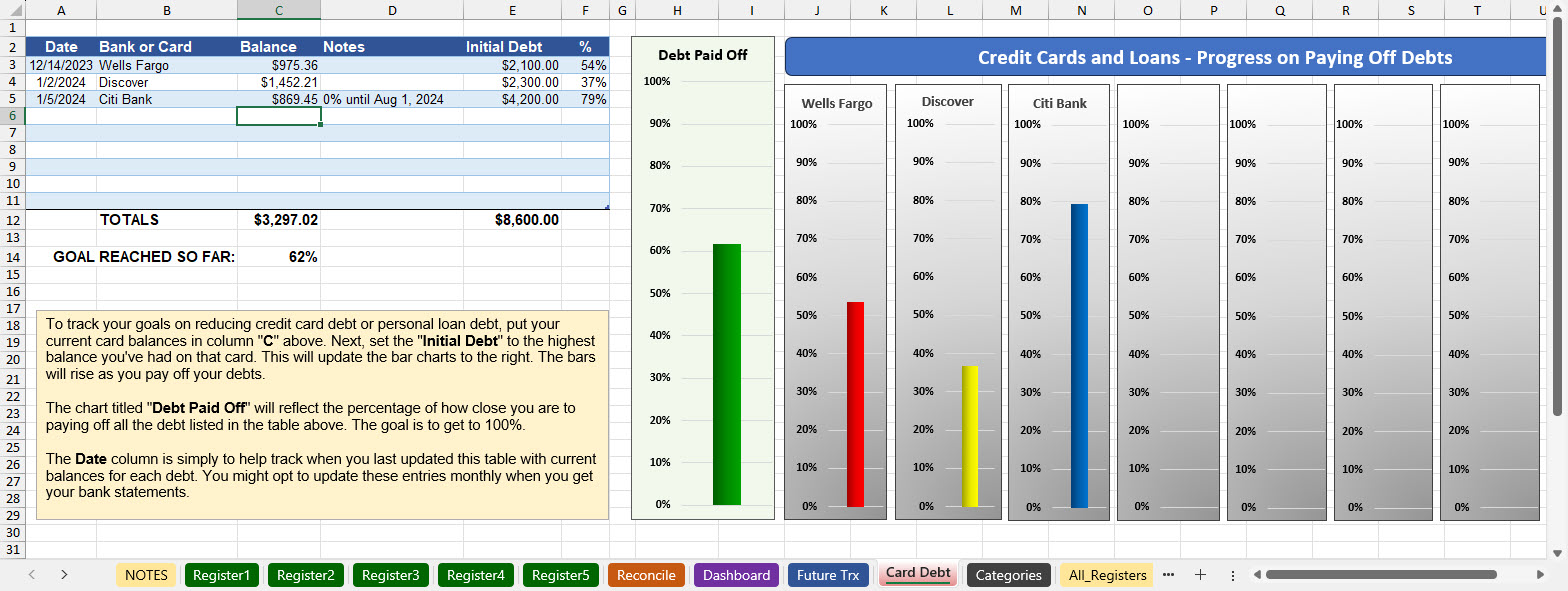
Click the purchase button to download
Note: this is not a subscription and the spreadsheet will not expire. Once purchased, you can use it forever!
Why not free? I have over 100 hours of work devoted into this Excel template.
Note: VBA macros are included in the template. Learn more about the macros here.
Submit your review | |
If I could reach through this internet connection I’d kiss you right on the lips! I have been looking desperately for an easy to use checkbook program for a small group that wouldn’t break the bank AND that a novice Excel user could relate to. I did try to get fancy one time and wiped out part of my page, but with a small nudge from my Excel expert kids, everything is now back to rights.
I absolutely recommend this product, especially for those old folks like me that need an easy to use, but very useful, checking accounting program. 5 Stars!
I somehow came across your YouTube video on how to create your own Excel spreadsheet for tracking... and then I followed the link 🙂 the pre-made spreadsheet is absolutely great. It saves so much times from creating your own. I purchased the 2024 version and it has so much great tracking abilities. Thank you so much.
This is a great product and definitely worth the money instead of trying to set up your own excel. Plus the SAVE30 was really nice too thank you!!!
1 question we have is how do you add more items to the sub catagory section? We farm and we would like to add grain feed, storage, and transportation to the list but we can't figure out how to do that. Again this is a great product and definitely worth the money!!!
Be sure you watch the video, maybe twice to make sure you understand it fully.
I think I messed up one of the registers, it isn't working correctly, but I still have the other 5! (I don't have formal training on Excel so I am sure I messed it up.)
I love this register. I am "old school" and kept a register for many years, but I like the convenience of using a laptop or my tablet. The many features are pure genius. I love the ability to put my monthly expenses into a future transaction sheet and just add them all at once.
I actually intended to use it with my iPad, but I can use it easier on my windows laptop.
I would definitely recommend.
The excel-checkbook is a great spreadsheet for handling your checkbook accounts and not like other programs, it is inexpensive!! One charge. No monthly fees!
Video Walk-through
A note about macros / security warning / how to fix
See this article regarding any security warning and how to safely scan any file you download to ensure it’s safe.
How to Transfer (Copy) Your Transactions from an Old Version to the New Version
Please see this post and video which will demonstrate how to safely copy your bank transactions from any previous version to the latest version.
Discover more from Excel Checkbook
Subscribe to get the latest posts sent to your email.
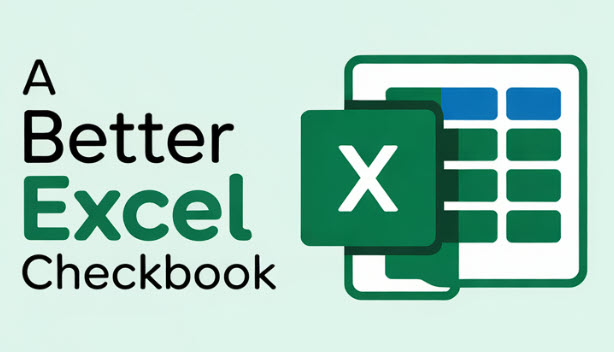

Using “A Better Excel Checkbook Register 2024”:
1. Is there any way to run and print out reports?
2. Are there any add-on excel sheets that run reports?
3. What does the Data Analysis button do?
Hello, thanks for reaching out. Regarding printing out reports, Quicken (as an example) does have a lot of great built-in reports. Excel, as a spreadsheet program, is awesome for storing data, sorting and filtering data, charting and visualizing data, but when it comes to reporting, it’s not ideal. You can print anything that you see in an Excel spreadsheet. And you can filter your transactions easily (e.g., show just grocery store transactions), and then you can print those sheets.
Regarding data analysis, was that perhaps the Excel button for “Analyze Data”? That’s an Excel feature that looks for patterns in your data and it will suggest charts and/or pivot tables that it can help create.
Thank you for your prompt response to my initial questions! Now I have some new questions.
I needed to update my Excel to a newer version. I found Office Suite and it said it was compatible with Microsoft Office. I bought “A Better Excel Checkbook Register 2024” and loaded it on Office Spread sheet, but things are different.
1. Will your template work with Office Spread sheet?
or
2. Do I need to use a newer version of Microsoft Excel?
Hi Gerald, I’m not familiar with Office Suite. I did Google and find it, but I don’t know much about it. I’m skeptical that it will work, especially regarding the dashboard (charts) as that is reliant on some advanced functionality in Excel called power query.
If you find it doesn’t work and you’d like a refund for my checkbook register, let me know.
FYI, the latest version of Microsoft Office is available for $69.99/year. They still offer a one-time purchase version called Office Home and Student 2021, for $149.99
https://www.microsoft.com/en-us/microsoft-365/buy/compare-all-microsoft-365-products-b
Thank you so much for your work on this. I can finally dump Quicken. I needed very few of the Quicken options, but the few I needed were hard to find. Plus my bank & Quicken really seem to struggle to communicate properly. Well worth the money.
I highly recommend A Better Excel Checkbook!!!
This is awesome! Why didn’t I k now about this sooner! lol
Is the price of $19.99 a one time charge for this template?
It is just a one time charge. The spreadsheet will work forever after download – no expiration.
I have pressed the download button and purchase but I don’t see how to continue to purchase and download.
After you click the blue “Purchase” button, it changes to say “CHECKOUT” and you’ll need to click that button to continue the checkout process.
What is the “macro” for, what does it do?
Hi, thanks for asking. There are 3 macros in the spreadsheet. One macro just does a “refresh all” command in the pivot tables; a second macro sits behind the “Reconcile mode on/off” button and it just toggles the visibility of rows 2-3 in the register; and the third macro sits behind the “Post Them” button on the Future Trx sheet. It’s the only complex macro in the spreadsheet. It looks at the transactions listed on the Future Trx sheet and copies/paste the entries to the designated worksheets.