A few customers have often shared that they have a lot of bank accounts — more than can be supported by the standard version of my Excel checkbook spreadsheet. I recently decided to create a mega-big version that supports up to 20 registers along with the optional Card Debt worksheet that can also chart your progress on credit cards you no longer use but plan to pay off. Most people don’t need this many register worksheets, and having to navigate among so many worksheets isn’t ideal which is why the standard version has a more modest number of 8 registers. But if you have a lot of checking, savings and credit cards that you like to track in one big spreadsheet, read on.
In a hurry and want the spreadsheet template right away? Click here. To see a brief video overview of the changes, click here.
System Requirements / Compatibility Notes: You must already have the Microsoft Excel program. This Excel template is compatible with Excel 2019 or higher (Windows). It is not compatible with Google sheets, LibreOffice, OpenOffice, or any other office clone. For Mac users, you will need Microsoft 365 in order for the dashboard to work as ‘power query’ is not available in older versions of Excel for the Mac. If needed, the latest version of Microsoft Office is available for $69.99/year (or $6.99/month), or as a one-time purchase (no subscription).
Tip to save money: Microsoft has a discount program that offers 30% off of Microsoft 365 for many employees, teachers and current/past military.
Summary of Features
- Manage up to 20 different bank accounts (checking, savings, credit cards)
- Easily categorize each entry to track spending by category
- See a visual reminder at the top of each register with current balance, future balance, and last check number entered
- Enjoy two ways to reconcile your checkbook with your bank statement
- Gain the ability to quickly post recurring transactions and deposits to your register with a single click
- Track and visually graph your progress for paying down your credit card debt
- View your spending with the revamped dashboard which displays charts for deposits & withdrawals by category and sub-category, with buttons to filter your data by year, month, register and/or category
- View your spending with a text-based report, suitable for printing, which also features convenient buttons (slicers) to filter your transactions by year, register, and category
- To accelerate data entry, there are convenient drop-downs for Date, Trx Type, as well as a drop-down list of frequent Payee/Descriptions which will also auto-populate your preferred category when chosen
- The Future Transactions feature, for quickly posting recurring entries, has been enhanced with grouping. You can now designate a group letter (A, B, C or D) for your recurring entries so that you can designate that only a certain group of entries is posted when you click the button.
Up to 20 Registers
You can record transactions for 20 different bank accounts. Those can be any combination of checking, savings and/or credit card accounts — anything that has transactions with dates and dollar amounts.
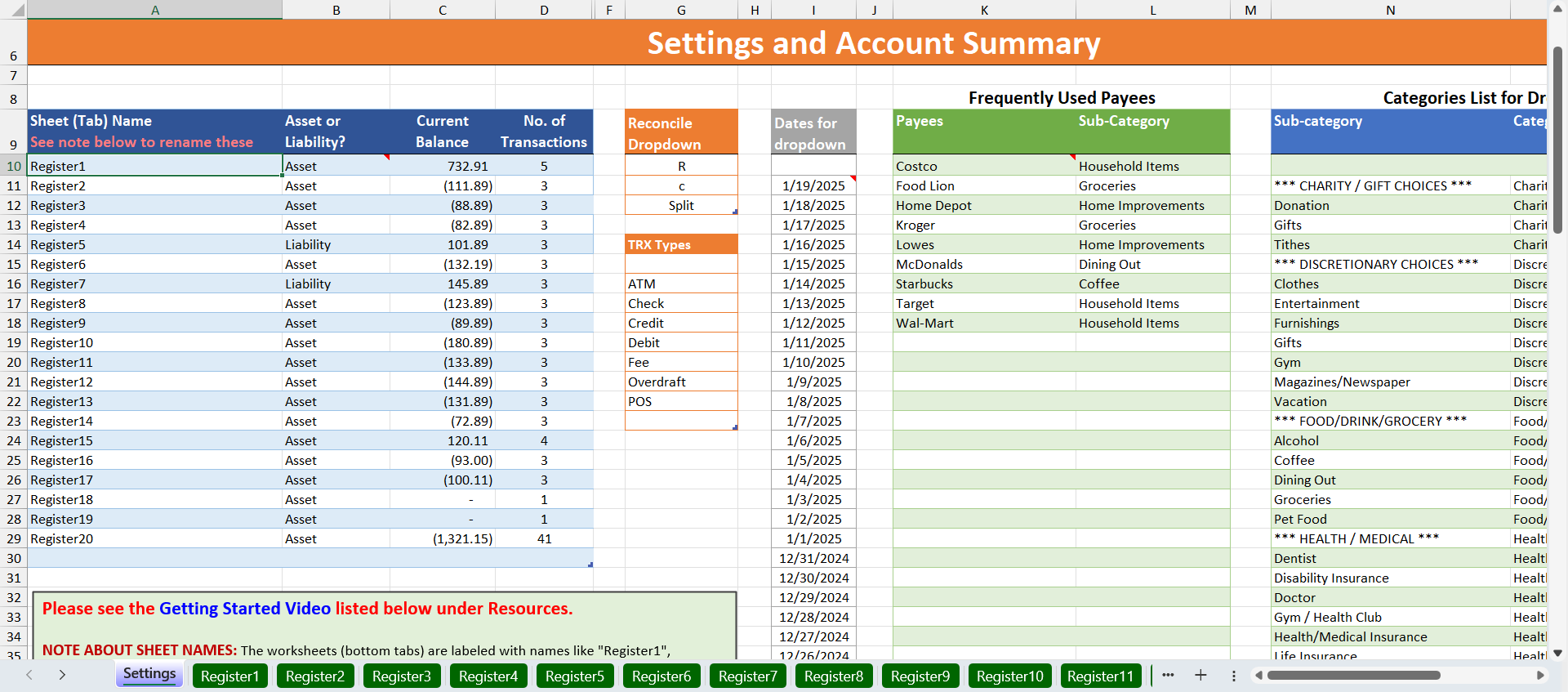
Post Future Transactions with a One-Click Button
This feature is available and unchanged in this special version. It makes it super quick to post your recurring transactions into your checkbook with a single button click. In other words, you can create a list of expenses that you have every month, and when you want to paste them into your register, you can click a button and all of them will get entered! These can also be separated into groups, in case you only want to post a subset early in the month and a different set when it’s later in the month. Note: a VBA macro is embedded in the template for this feature. Learn more about macros.
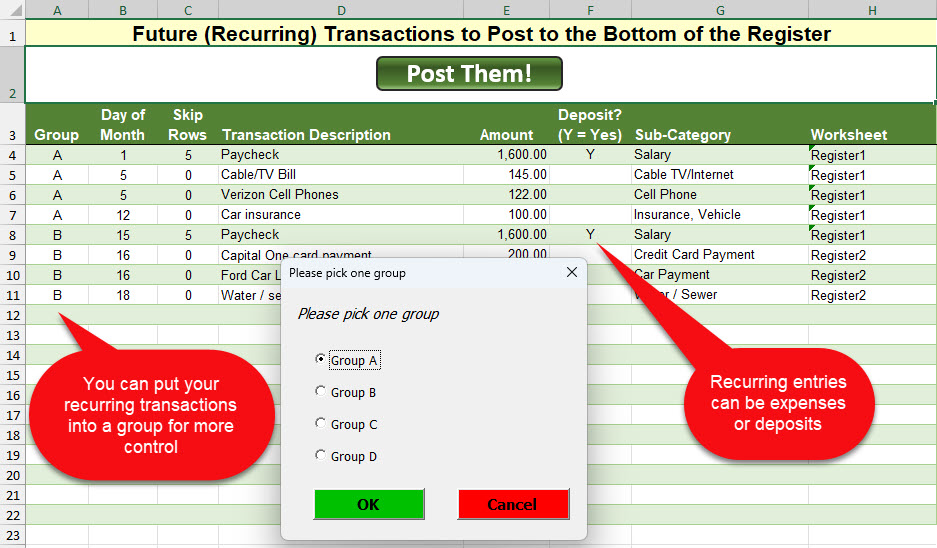
Why is this handy? I like to keep an eye on my bottom line. How much money will I have at the end of the month before I get paid again? By putting in those future expenses, it helps me see how much money I’ll likely have later in the month.
Reconcile Transactions
Enhanced to support all 20 registers! If you need to reconcile your transactions against your monthly bank statement, there are two different features to make that task easy. The first feature will show you the total dollar amount of withdrawals, deposits and checks that you have already entered into your spreadsheet for the date range specified. This is often all that is needed to confirm you have everything entered correctly.
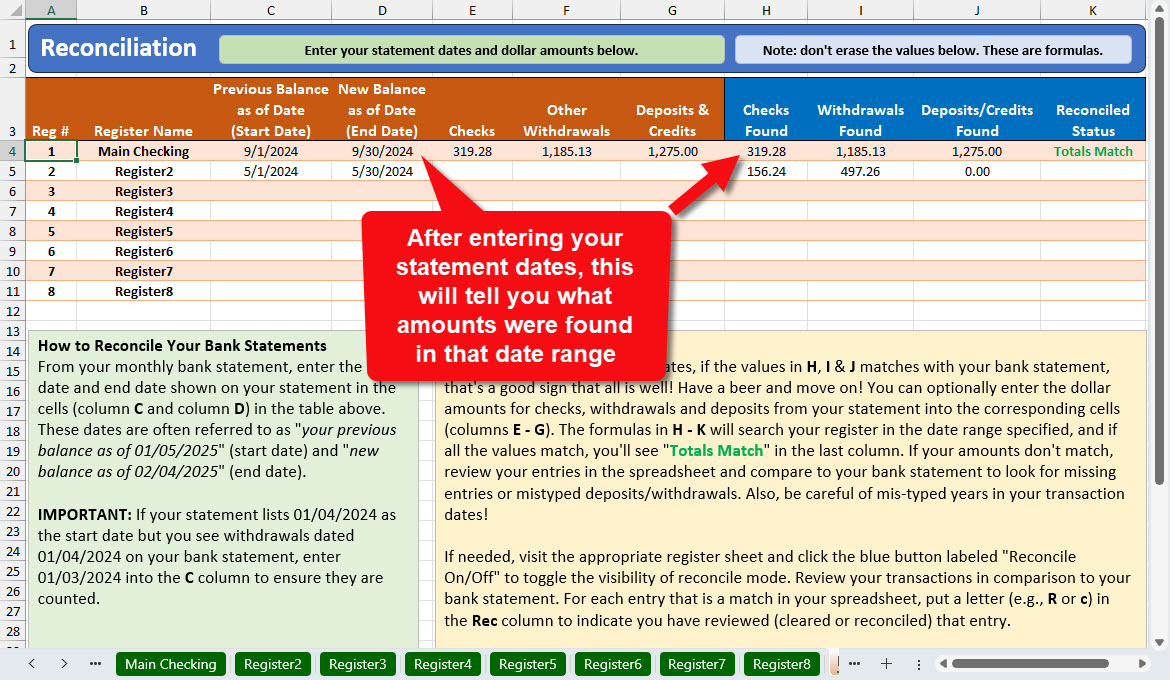
When needed, you can also review each transaction against your monthly bank statement. As you mark each one with an “R”, the screen will subtract each amount from the totals displayed.
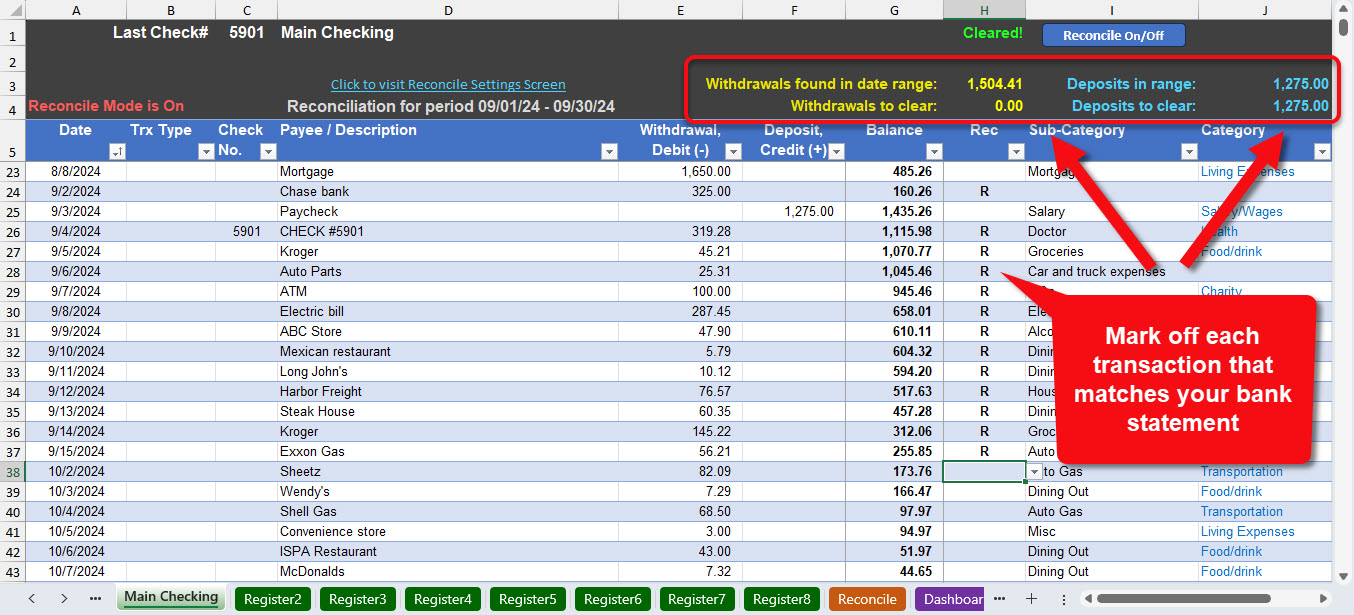
Financial Dashboard
Enhanced to support all 20 registers, the financial dashboard consolidates all of your bank accounts to a single dashboard. There are filter buttons to easily focus in on a particular year, month, category and/or to focus on a specific bank account. Note: a VBA macro is embedded in the template for this feature. Learn more about macros.
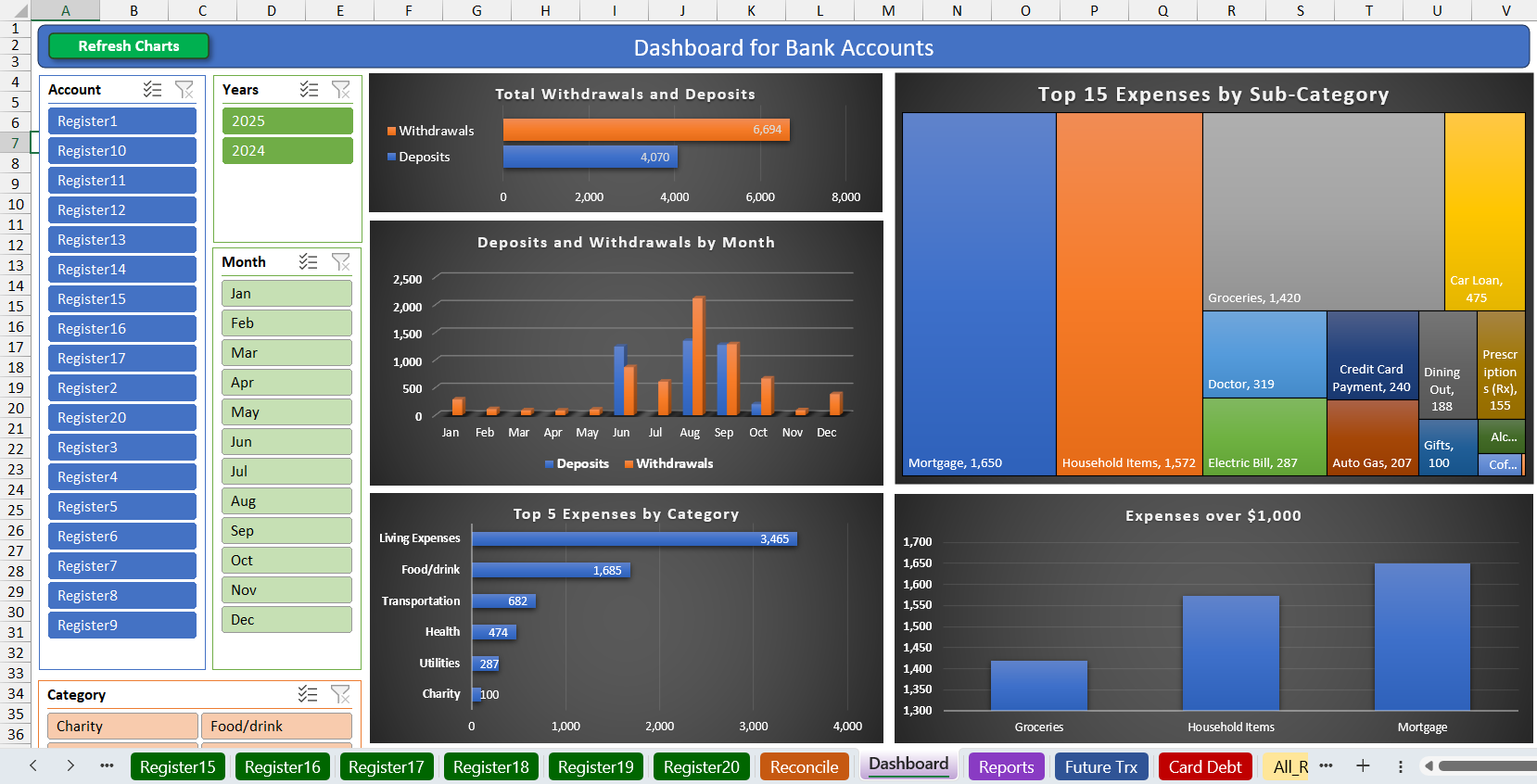
Financial Report/Statement
Enhanced to support all 20 registers, there’s a text-based report available with filter buttons to see expenses and credits by year, month, category and by a specific bank account.
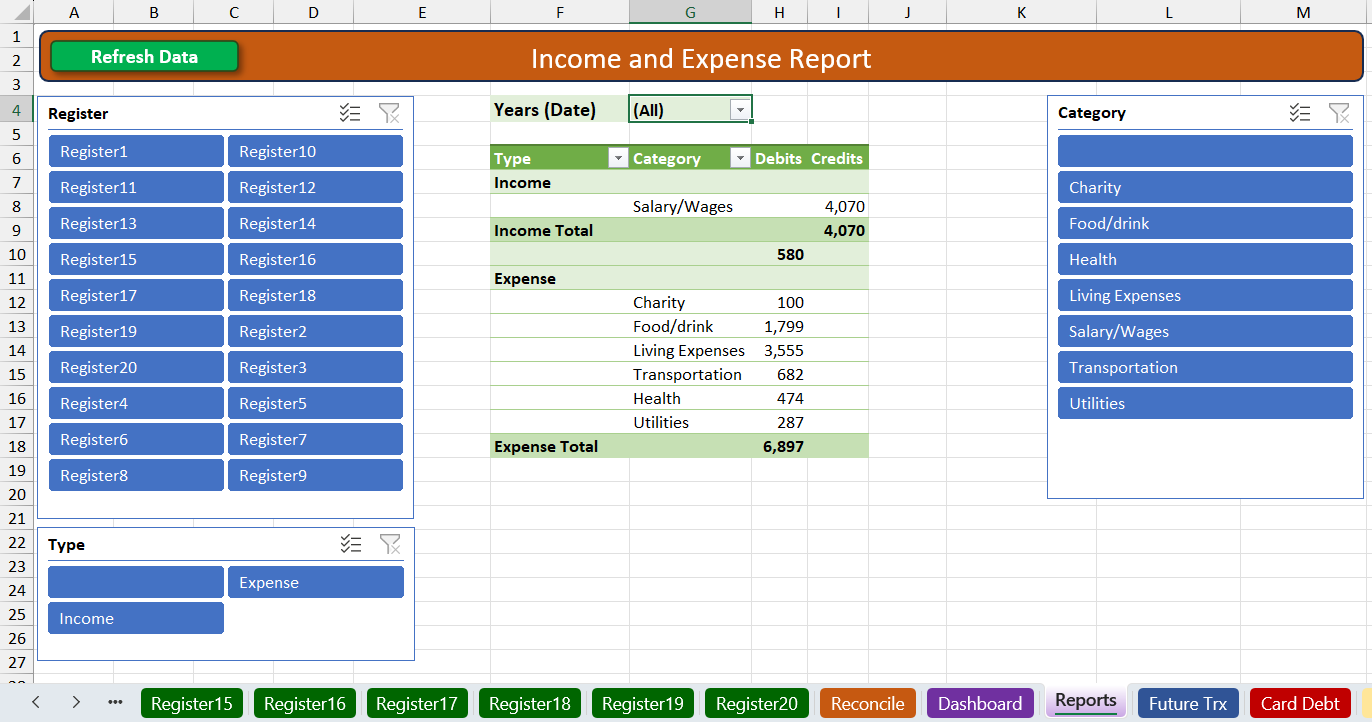
Track Your Progress on Reducing Card Debts
If you have personal loans or credit cards you have stopped using but you’d like to visually track your progress on paying them off, this sheet makes it easy to update your card balances each month in order to visually track your efforts and help to motivate your progress. This is something you might do instead of using one of the register sheets to record transactions of rarely used credit cards.
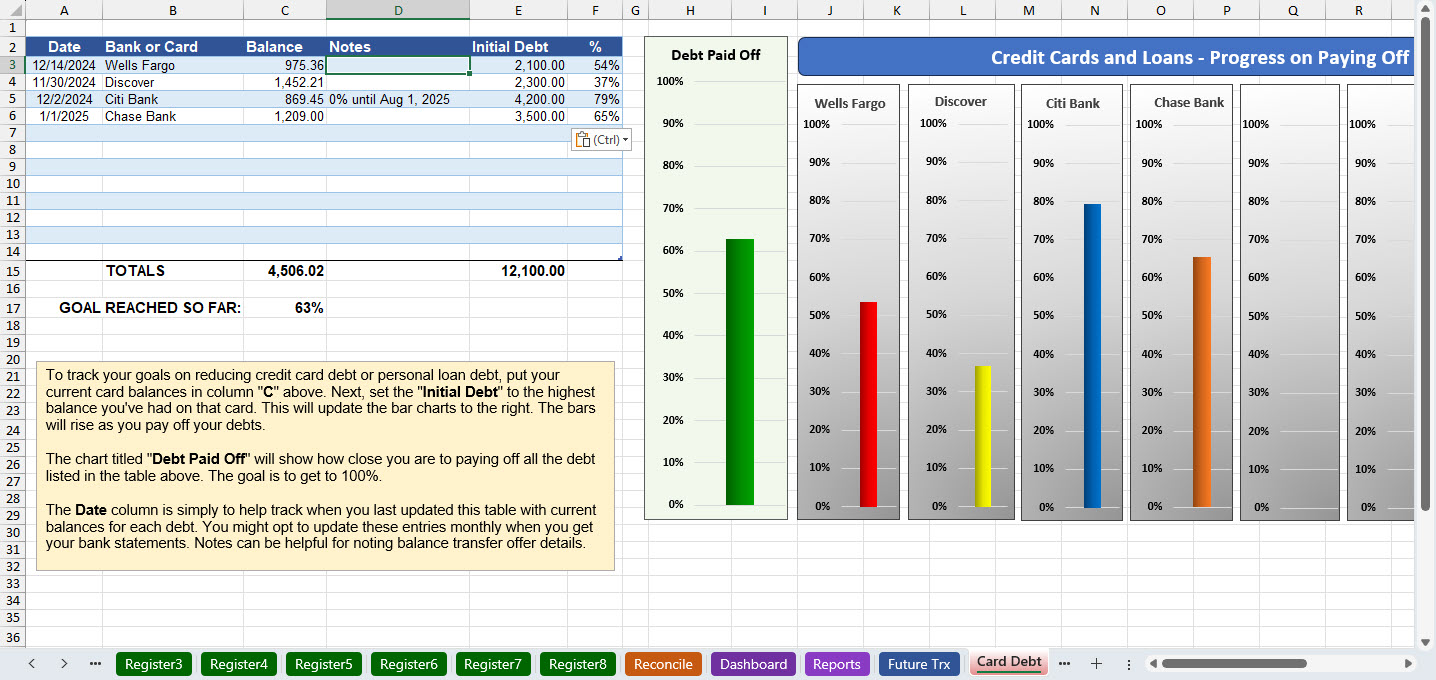
Click the purchase button for instant download
I am enjoying the updated spreadsheet!
Excel Checkbook is very easy to use and manage all of your bank accounts. I am using this product to help my elderly father manage to plus accounts he has and it has been a life saver in keeping everything straight and balanced. I highly recommend this product as it is affordable and easy to use. Thank you Excel Checkbook!
### ⭐⭐⭐⭐⭐ Review for Excel-Checkbook.com
I couldn’t be more impressed with the XLS spreadsheet from **excel-checkbook.com**. It’s a fantastic value for anyone who wants a reliable, secure, and customizable way to balance checking accounts or generate insightful dashboards.
What sets this spreadsheet apart is that it keeps your financial data under your control. You don’t have to store anything in the cloud unless you choose to back it up there, which is a huge plus for privacy-conscious users.
Setup was refreshingly simple. Even those with only basic Excel skills will find it easy to get started. The pulldown menus are intuitive, and customizing categories or sub-categories takes just a few clicks. Within minutes, I had a tailored system that fit my personal budgeting style perfectly.
The dashboard features are especially powerful—clear visuals that make tracking spending and account balances effortless. It’s the kind of tool that combines simplicity with flexibility, giving you professional-level insights without the complexity or subscription fees of other financial software.
If you’re looking for a secure, easy-to-use, and highly customizable solution for managing your checking account, this spreadsheet is an outstanding choice.
Thank you Margaret!
I absolutely love the Excel Checkbook. I used Quickbooks for my home checking for years but it got far too expensive for that. So I searched far and wide for some app that would fit my needs and have a free or reasonable cost. Of course I found nothing suitable. Then I stumbled upon Excel Checkbook Register. I immediately knew it was perfect!
I’ve used Excel for years and knew of its simplicity, and it’s powerful capabilities. The formulas needed for a good home checking system are way above my ability. I’m so thankful this was accessible and for such a reasonable cost. Thanks so very much for making this available to me and people like me. It’s an answer to prayer.
This Excel Checkbook Register - 2025 is perfect for my needs and what I've been searching for to keep an electronic register. I am so impressed by the ease of use, the tabs, the clear directions, and all the accounting details I need. I previously used Quicken and generally liked it, but I wanted a stand-alone (offline) checkbook type of register for all my accounting and bank accounts. This is it!!
The best part about all this is Logan's excellent customer service when I had questions about how some of the functions worked. He has done a great job with his tutorial videos, FAQs and his own personal attention to my questions. What a difference a human makes!! Thank you again for a great product - keep up the good work!
Video Walk-through (watch on YouTube site)
A note about macros / security warning / how to fix
Since this new version is a macro-enabled file, if you use Microsoft Windows, please see this article for steps to follow.
How to Transfer (Copy) Your Transactions from an Old Version to the New Version
Please see see this video which will demonstrate how to safely copy your bank transactions from any previous version to the latest version.
Submit your review | |
Discover more from Excel Checkbook
Subscribe to get the latest posts sent to your email.
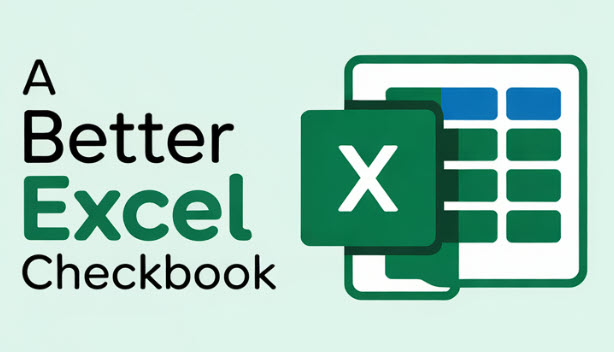

Can this be copied and used as a master? Can it be saved to OneDrive?
Hi Barbara, I absolutely recommend using OneDrive or Dropbox or any other cloud storage service as a backup protection. The file can definitely be stored there, and you can copy the file.
Since you just purchased the expanded 20-register version, I apologize as I was hoping to get it updated with all of the new April 2025 features before anyone bought it again. I’ll be working on that today.